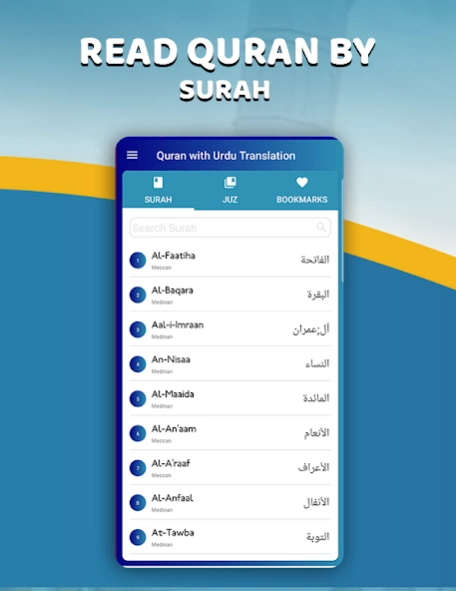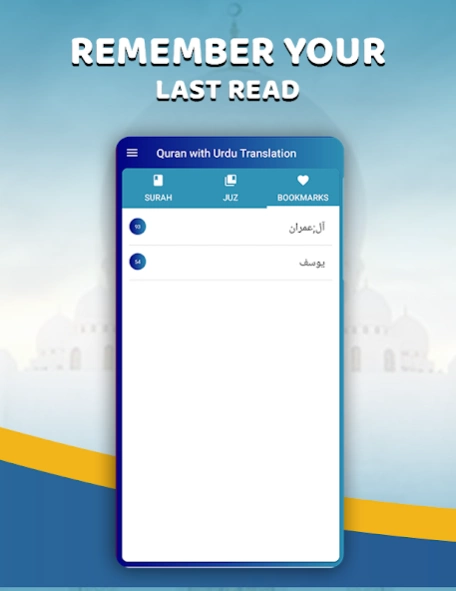Quran with Urdu Translation 0.23
Free Version
Publisher Description
Quran with Urdu Translation - سنئے اور پڑھیے قرآن اردو ترجمہ کے ساتھ Listen & Read Quran with Urdu translation
Happy Ramadan 2023
In this Ramadan read and listen audio mp3 Quran Sharif to Download Al Quran App - Holy Quran with Urdu Translation by Sarah names or Juzz names with Urdu translation / tarjuma.
Listen & Read all 114 Al-Qurah Surah including:
Surah Yaseen - يس
Surah Ar-Rahmaan - الرحمن
Surah Al-Waaqia - الواقعة
Surah Al-Mulk - الملك
Surah Al-Muzzammil - المزمل
Features:
• You can add bookmarks while reading. With go to page number option you can jump to a page instantly.
• Listen Surah in Audio MP3 by following top reciters:
- Mishary Rashid Alafasy
- Saud Al-Shuraim
- Qari Abdul Basit Abdus Samad
- Ali Jaber
APP FEATURES:
• The Quran Transliteration in English Ofline
• Quran Majeed Sajajah Information with Ayat Selection
• Bookmark or Favorite any Noble Quran Ayat at the of Quran Reading
• Set Notification for Quran Reading
• Upgrade to Premium You Can Purchase to Remove Ads to Read Quran Sharif with Urdu Translation
• Learn Quran Stop Signs
• Share Arabic Quran Ayat and English Quran Ayat with Your Friends
• Quran Recitation Download
Please remember us in your prayers specially in this Ramzan.
About Quran with Urdu Translation
Quran with Urdu Translation is a free app for Android published in the Reference Tools list of apps, part of Education.
The company that develops Quran with Urdu Translation is Quran-Online. The latest version released by its developer is 0.23.
To install Quran with Urdu Translation on your Android device, just click the green Continue To App button above to start the installation process. The app is listed on our website since 2023-03-23 and was downloaded 1 times. We have already checked if the download link is safe, however for your own protection we recommend that you scan the downloaded app with your antivirus. Your antivirus may detect the Quran with Urdu Translation as malware as malware if the download link to com.quran.urdutarjuma is broken.
How to install Quran with Urdu Translation on your Android device:
- Click on the Continue To App button on our website. This will redirect you to Google Play.
- Once the Quran with Urdu Translation is shown in the Google Play listing of your Android device, you can start its download and installation. Tap on the Install button located below the search bar and to the right of the app icon.
- A pop-up window with the permissions required by Quran with Urdu Translation will be shown. Click on Accept to continue the process.
- Quran with Urdu Translation will be downloaded onto your device, displaying a progress. Once the download completes, the installation will start and you'll get a notification after the installation is finished.